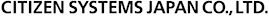Apple MFi Approval Process for Apps to work with iOS Bluetooth
In order to have your App for CITIZEN printers available on Apple’s App Store, please follow the instructions below:
1. Enroll in Apple iOS Developer Program.
https://developer.apple.com/programs/ios/
2. Download iOS SDKs from
https://www.citizen-systems.co.jp/en/printer/download/.
Please note that there are 3 different SDKs depending on the printer type..
POS printers (CSJiOSSwiftPOSSDK_VxxxE.zip)
Label printers (CSJiOSSwiftLabelSDK_VxxxE.zip)
CMP-20/25/30/40 Mobile printers (CMP-2030iOS_SDKxxxxE.zip)
3. After you develop your App, fill out the Application Information for Apple Review at the bottom of this page.
We will apply to Apple MFi program based on the data from you.
4. After Apple notifies that the data has been reviewed (usually within 5 business days),
we will provide you "Device Protocol Name" and "Made for iOS Product Plan ID" (MFi PPID)
5. Please enter "Device Protocol Name" to your app to complete it.
6. Please submit your App to the Apple App Store and enter the MFi PPID in the app metadata review notes field.Apple reviews and posts the App to the App Store within 1 to 2 weeks if Apple has no other concerns regarding the App. Apple will notify you when this is completed.
If you have any question about the above, please send you question to sales-eg@systems.citizen.co.jp.
Application Information for Apple Review
Please complete the form below about your company and application. After CITIZEN receives your Application Information, we will forward it to Apple for review. After Ap